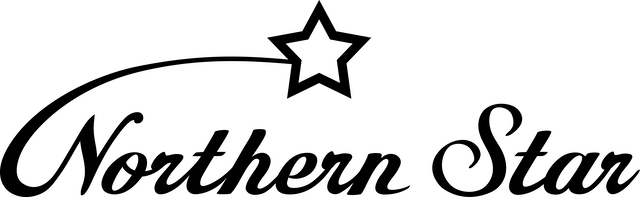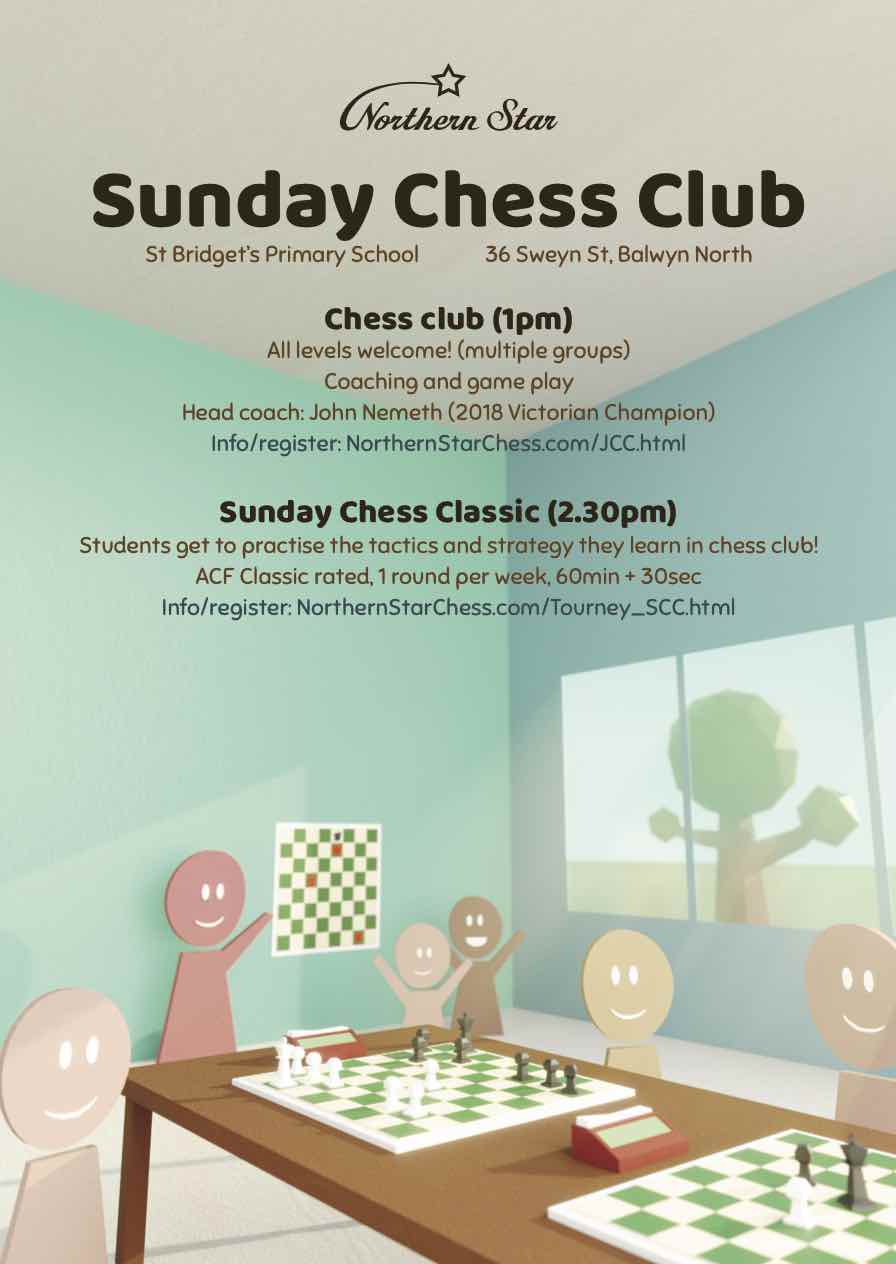Find and play your game in Lichess
Here's what you do on the day of the tournament:
- Sign in to the Lichess Account you're using for the tournament
- On the same computer or mobile device, open the NSC Tournament Home Page for the event in a browser
(more information about the NSC Tournament Home page here) - Find your game on this Tournament Home Page each round and play your game using the Lichess game link next to your pairing.
- No need to report results - it will be automatically updated once your game finishes
Watch this video to see how to quickly find your game on the Tournament Home Page

Helpful tips for players:
- Keep an eye for when pairings are published and start playing your game as soon as you can. 2 minutes after pairing is published, we will start the clock of any games which have not yet started. Avoid losing on time by promptly making your first move.
- Use the player highlight feature to help you quickly find your own game each round
- Use the Sound Notification feature if you won't be in front of your Tournament Home Page. The notification sound will let you know when the next round pairing is published.