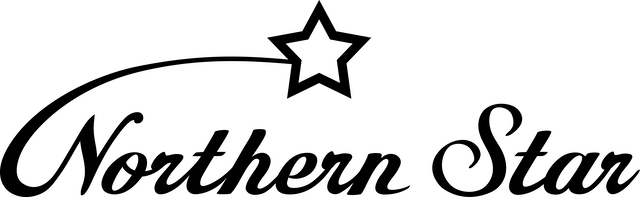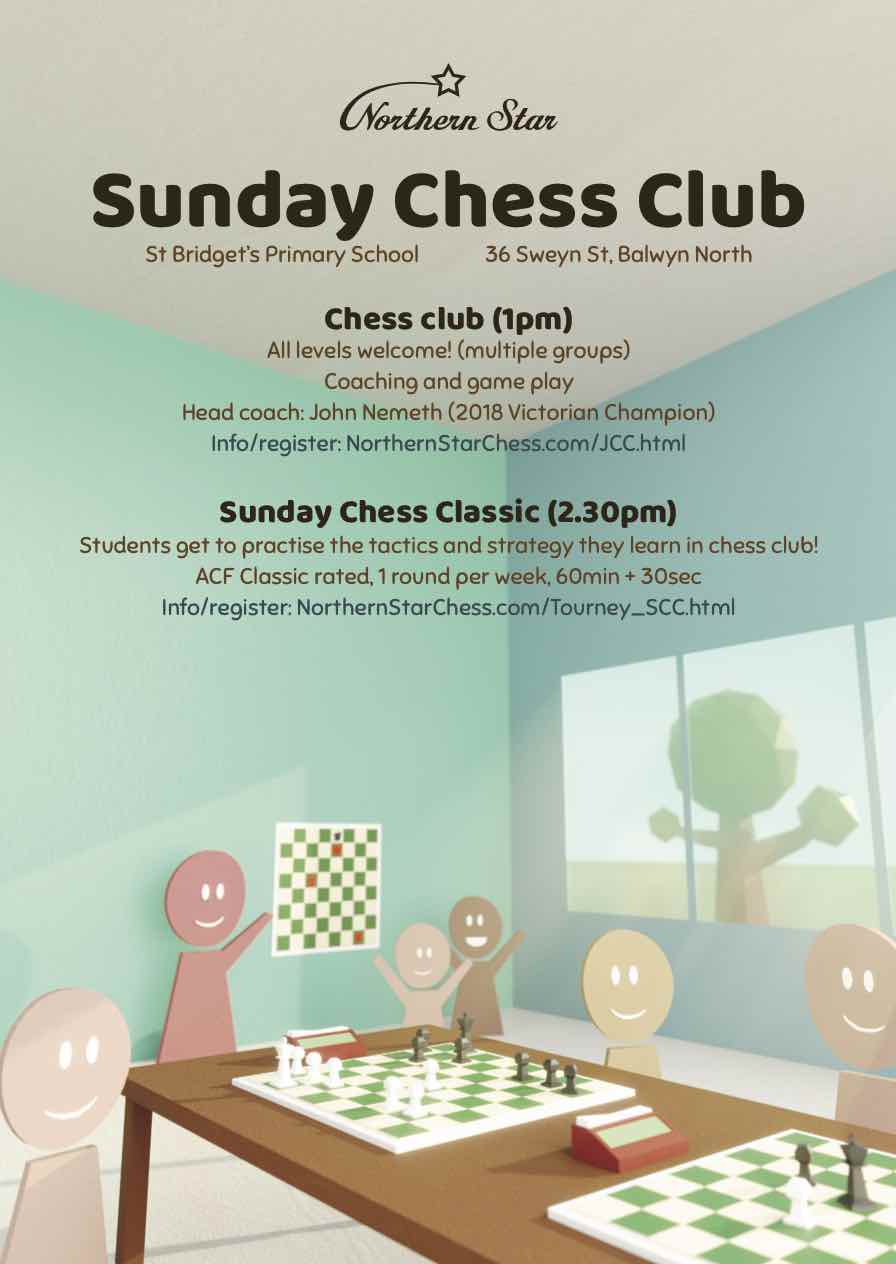Help/Tips: NSC Online Tournaments
Help guides for players of NSC online tournaments
Here are some help topics for players in NSC online touranaments.
How to create a lichess access token (Go to Help page) |
|
|
You can participate in an NSC online tournament using an NSC Managed Lichess account. You won't need to create the token - we will organise it for you.
However, if you wish to use your own Lichess account, or you have a Manage account that is not managed by NSC, then you will need to provide your Lichess account username and an access token with the correct settings to us for the tournament. Click here to read more about Lichess access tokens |
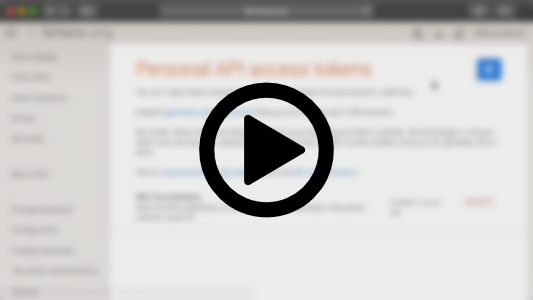
Watch this video to see how to create an access token. |
The NSC Tournament home page - Start here (Go to Help page) |
|
|
Each NSC online tournament has it's own Tournament home page. Open up the tournament page before round 1 start time for everything you need during the tournament.
Contact us if you don't know where to find the tournament page for your event. Click here to read more about NSC Tournament Home Page |
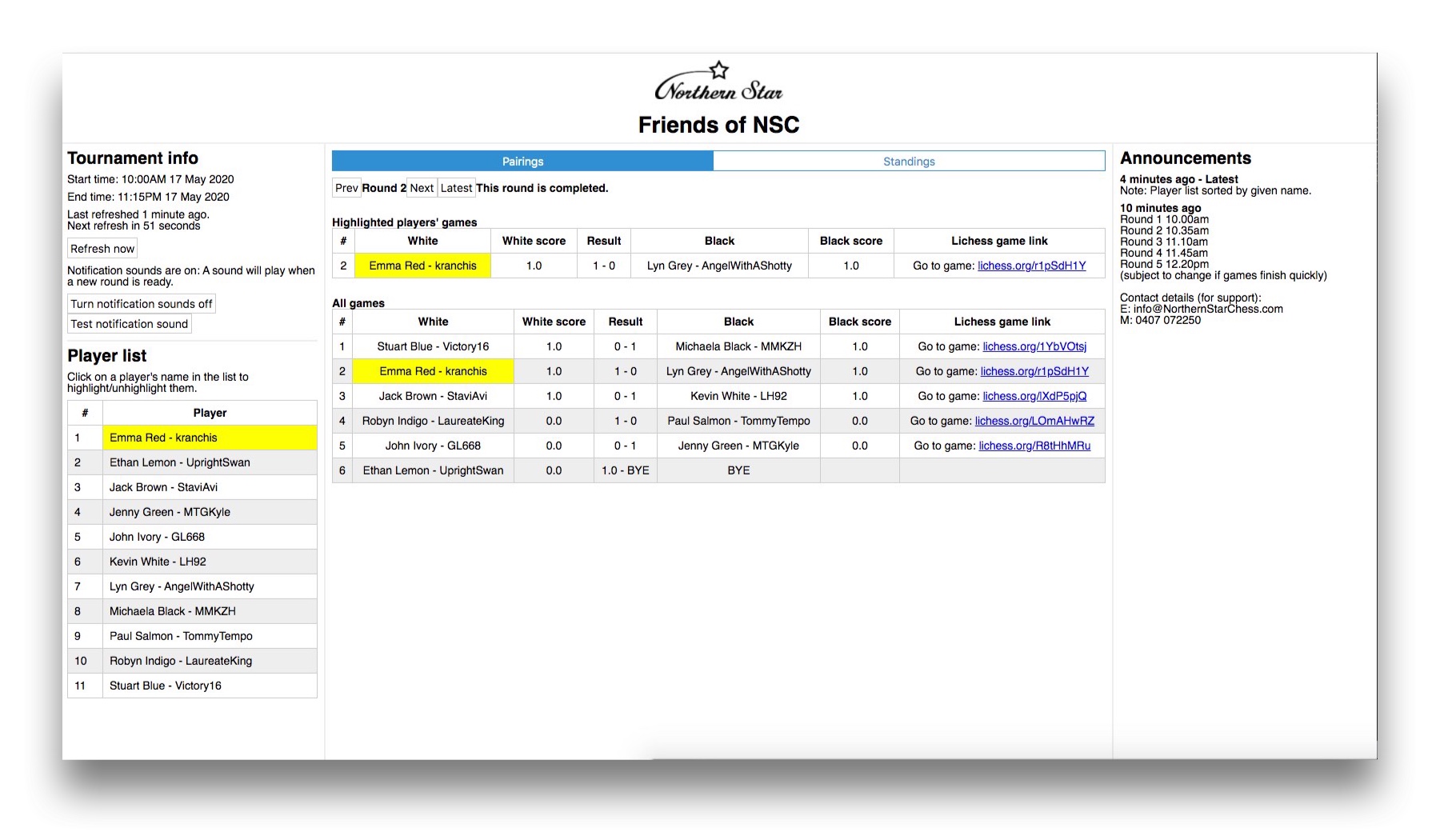
|
Quick Start: Find your game and play (Go to Help page) |
|
|
The NSC Tournament Home Page for your event is where you need to be. You can find your game quickly each round and start playing, or check out live games on other boards, all from the same spot.
Go to the Quick Start guide for more tips |

Watch this video to see how to find your game and play |