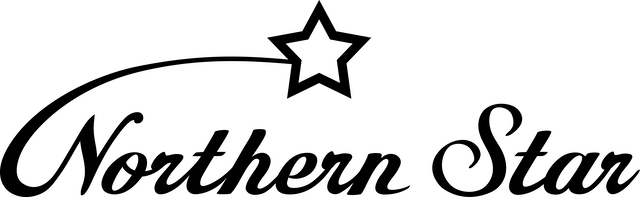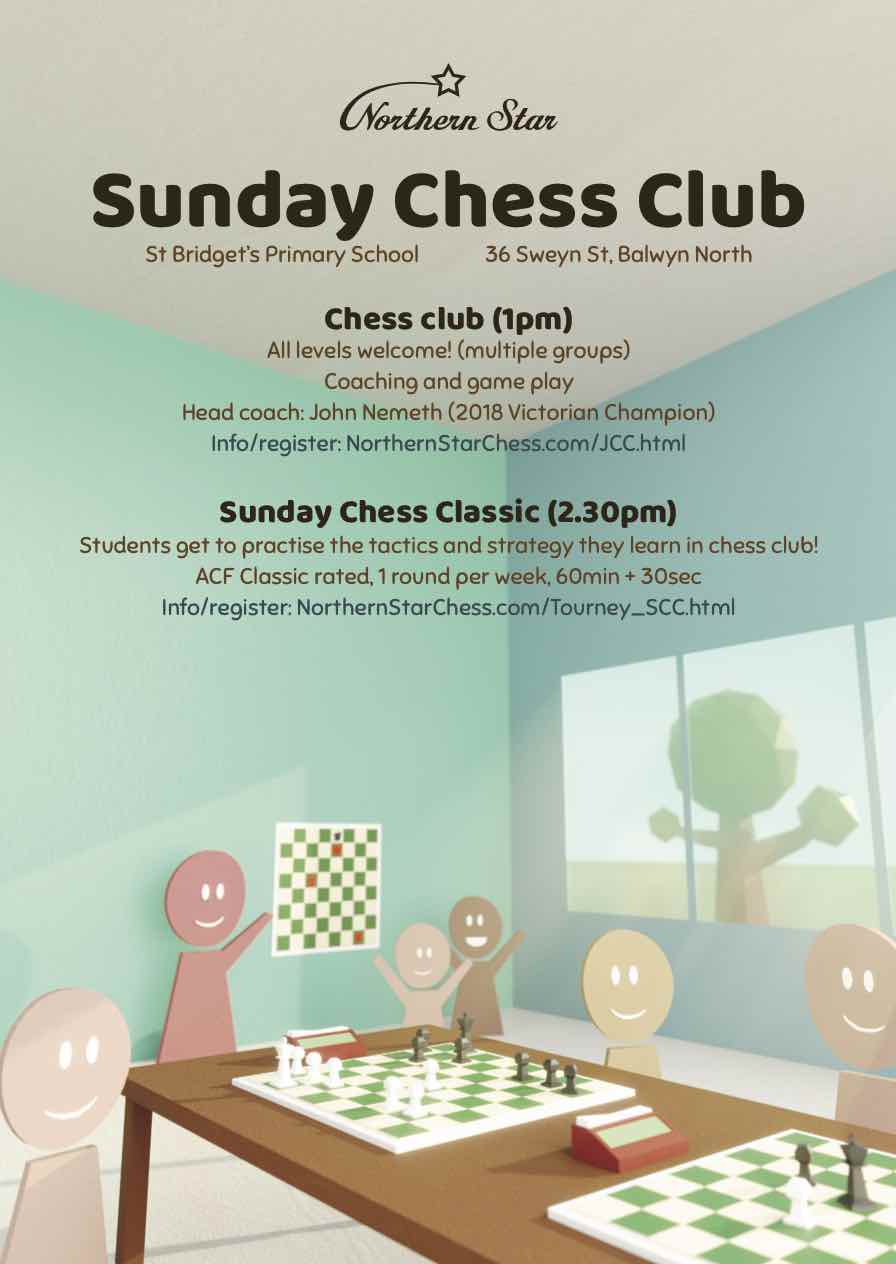Help/Tips: Online chess clubs
Quick guides for students of NSC e-learning chess programs
Here are some illustrated guides for students who are starting out with one of our online chess programs.
Sign in to Lichess and finding your class (Go to Quick Guide) |
|
|
During your chess club session, typically you will play games with other students in your class after the coach has delivered the chess lesson. You should have been given a username and password for a student account on Lichess.org.
See how to sign in and find your class |
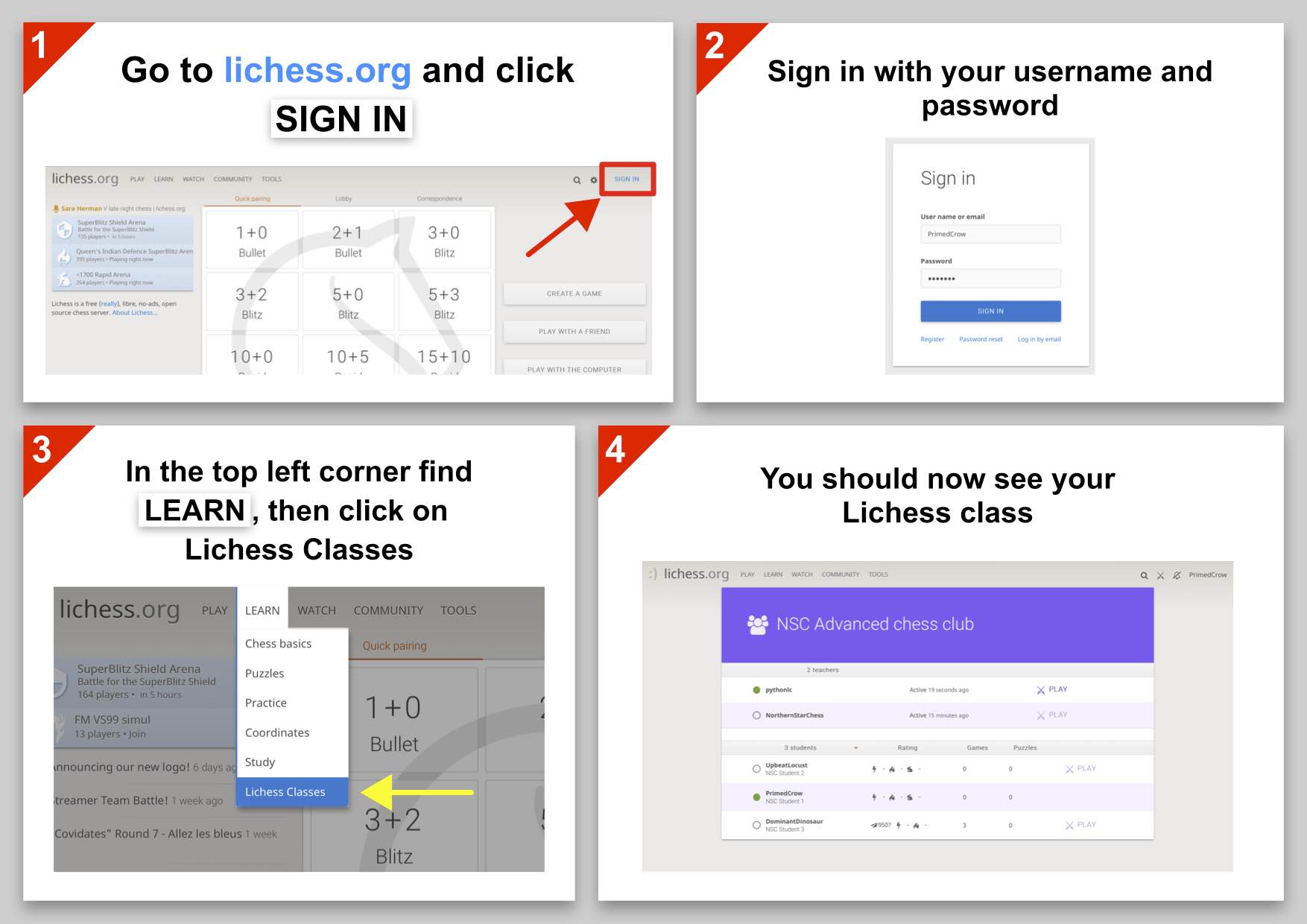
|
How to challenge your opponent to a game (Go to Quick Guide) |
|
|
Looking to play a game with someone? May be your coach has told you who you should play, or you just want to invite someone to a friendly game.
See how to challenge an opponent on Lichess |
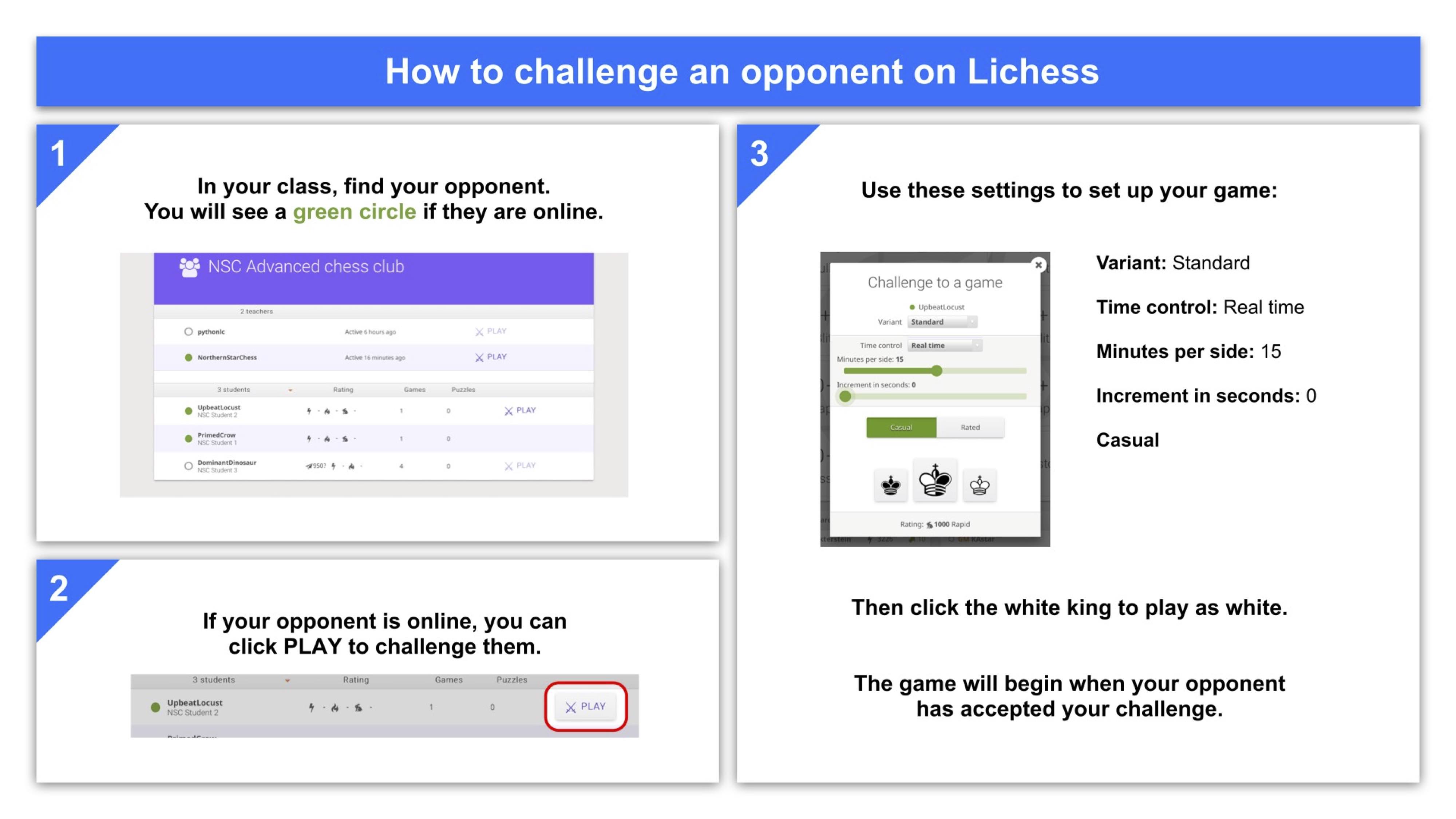
|
How to accept a challenge from your opponent and play a game(Go to Quick Guide) |
|
|
Some one wants to play a game with you! You got a notification that someone sent you a challenge to a game.
See how to accept a challenge from an opponent. |
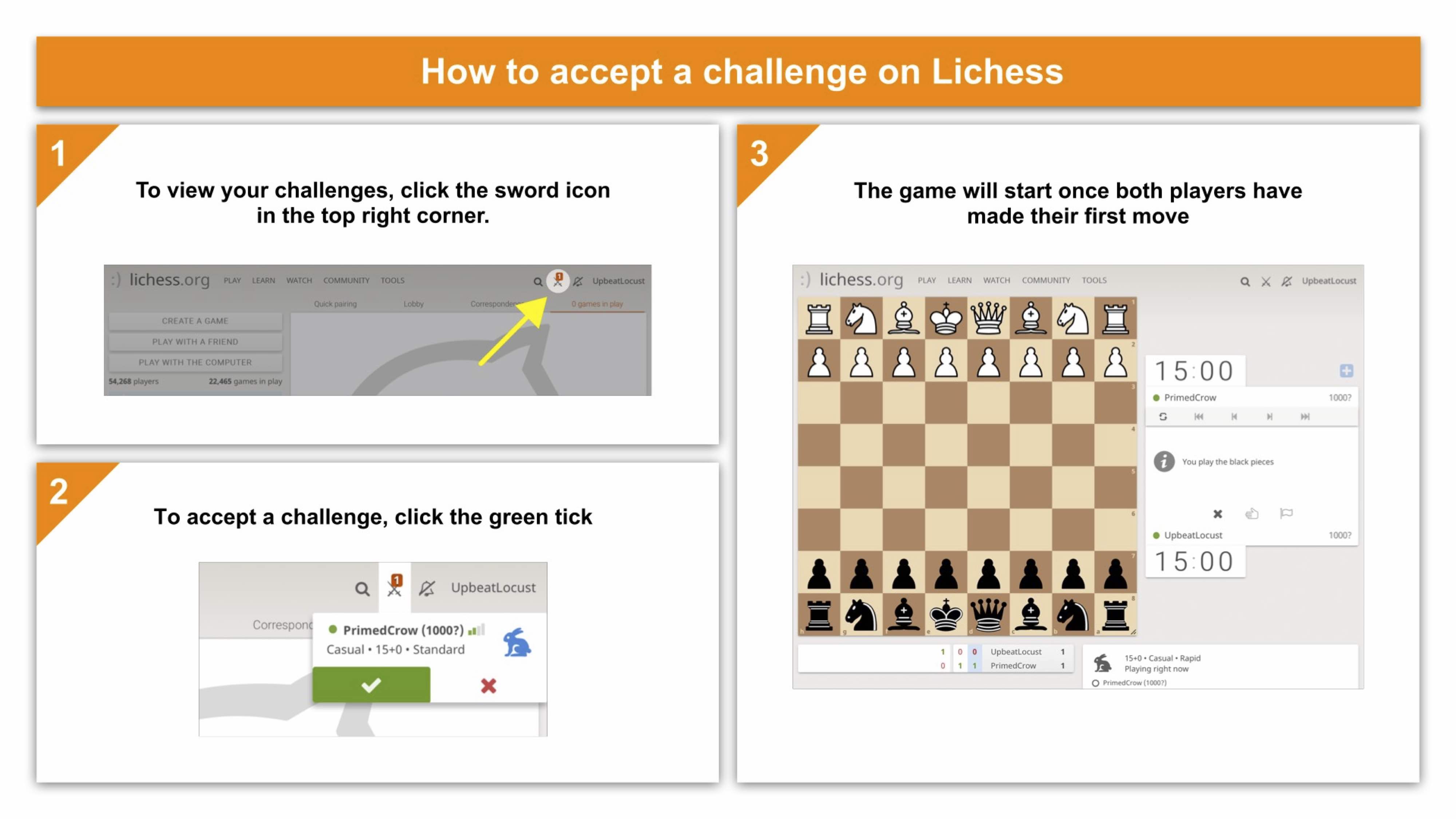
|